Are you looking for the best Onlyfans profile picture ideas? Here, we will share the ideal Onlyfans cover photo dimensions and discuss the specific rules for uploading profiles and cover pictures. We will also guide you in editing an image that looks professional on any device. So read an article to get complete details.
Let’s start:
After the COVID-19 pandemic, OnlyFans has achieved great success, and many people use this platform worldwide to earn money. In 2019, it had 6 million users, but according to a recent report, it now has around 190 million registered users.
As it becomes increasingly popular, a professional profile picture and content must stand out in the competitive creator landscape. People who visit your profile will see your photo first instead of any content. It means a picture tells your visitors about yourself.
An excellent banner image is necessary for more recognition and converting first-time visitors into fans. You can also earn more money by getting more fans. However, while uploading a profile photo, remember it must be unique and your creation.
What is Onlyfans Cover & Profile Photo Size?
The exact size for a mobile phone account is 414*180; for the desktop, it should be 1168*204. The profile and cover photo will only look good if you follow these sizes. It is always said that the “first impression is the last impression,” so you will increase your fan base if your profile is attractive and, as a result, can earn more money.
On the other hand, if your profile is not up to the mark or looks unprofessional, there are many chances that you don’t rank your account on this platform and, as a result, cannot make it a profitable income source.
Many content creators make a mistake in their profiles by not using attractive images in their bios. Before customizing a banner image, keep all the parameters in mind. The photo dimensions must meet the size criteria. You can also get help through a photo editing website, Kepwing.com, to get good results.
Best OnlyFans Profile Picture Ideas
Crop to a Circle:
As your profile picture will be displayed on OnlyFans in a circle, you’ll need to see how it will look when cropped. Viewing profile photos in a square or larger size on other social media platforms is possible, but here, it is not accessible. It is only seeable in a 144×144 pixel circle.
It would be best to use Kapwing to edit and crop your images because it is convenient and smoothly works on any device.
- Open the website Kapwing.com and click on the Get Started button.
- Create an account to move to the Kapwing Studio.
- After that, tap the Click to Upload button or even upload your content by drag and drop.

Crop your photo into a square before cropping it into a circle. Choose the Crop tool available on the window’s right side, select the 1:1 option, and move & resize the crop square to make it as you want. Again, select your photo in a Studio, and you can now make your profile picture a perfect circle by dragging the Corners slider to the right.
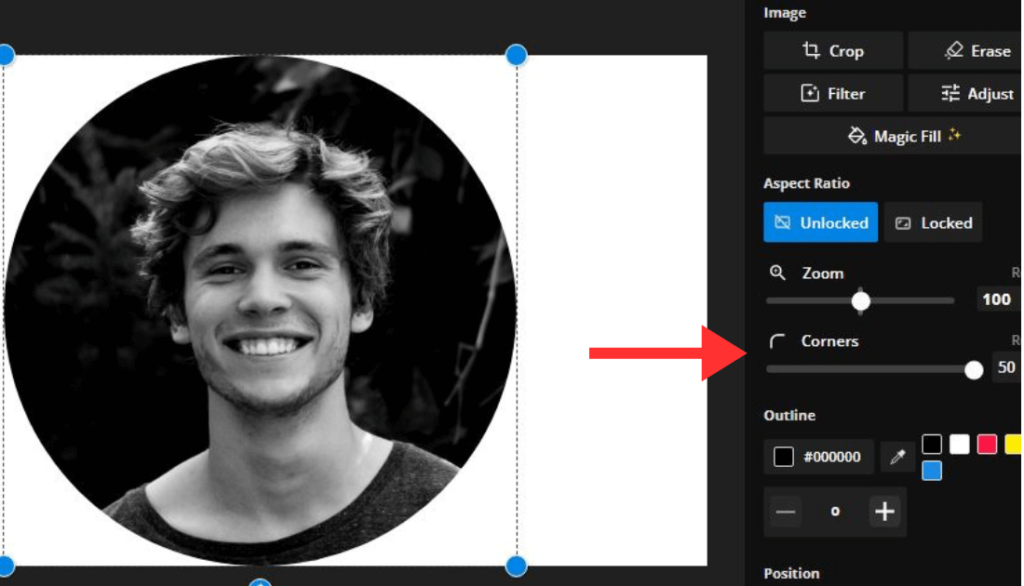
Add Filters and Visual Effects:
After converting your square image into a circle, you can edit it to make it attractive. If you don’t know much, apply a visual filter, add some color, and make light adjustments. After selecting the image layer, go to Studio’s right sidebar in the Adjust tool section for customization.
By using different options, you can change its opacity, brightness, contrast, saturation, and blur. You can also change the image effects from the Filter tab because 18 different aesthetic filter choices are available.

Secondly, you should add overlaid visual effects, adjustments, and filters to your images. Select a photo to add an overlay effect and search “lens flare effect transparent” or “glitter png.” After choosing your desired result, the system will immediately upload a photo to a Studio where you can edit it visually and use the move, resize, or rotate options.
After customizing all the content, click on the Export Project button from the top left side. The speedy download process requires one or two seconds to download your photo directly to your phone or computer.
Upload to Your OnlyFans Profile
The last step is to upload your image to your OnlyFans profile. Open the platform and choose the profile button from the top right bar section. After clicking the Edit Profile button, click on the camera icon. Choose the file from your device that you want to upload, and after that, the system will instantly upload your profile photo without requiring further steps.
Picture & Content Related to Your Bio
Always upload a picture that perfectly relates to your work. For a better understanding, here are some examples.
- Show muscles in an image if you are a gym trainer.
- Prose your feet in pictures if you are selling foot pics
- If you are doing any business, promote it in your images.
- As a musician, upload an image with other band members or with a guitar.
- Reveal content in your photos if you are offering something special.
More from Make Money:
- 15 Dollars An Hour Is How Much A Year
- 20 Dollars An Hour Is How Much A Year
- How To Sell Feet Pics Without Getting Scammed?
- Feetfinder Bio Ideas – 21 Best FeetFinder Bio Examples
- Milana Vayntrub Feet Pics
- FeetFinder Review 2024: Is It Safe To Sell Feet Pics on FeetFinder?
- Is Testerup Legit Or A Scam? Testerup Review 2024
- 20 Best Online Jobs That Pay Hourly
- How To Make Money Discreetly?
- How To Make Money Fast As A Woman Reddit In 2024?
- How To Make Money As An Attractive Female?
- 35 Weird Ways To Make Money As A Girl In 2024
- 46 Secret Websites to Make Money Online In 2024
- How To Make Money With Your Body As A Woman?
- 28 Easy Jobs For 12-Year-Olds That Pay Well
- 35 Dollars An Hour Is How Much A Year
- 47 Best Side Hustles For Teens
- How To Sell A Junk Car For Cash
- 27+ Best High-Paying Online Jobs From Home Without Investment
- Make Money Fast As A Woman
- 75 Profitable Easy Cash Job Ideas to Make Extra Money on the Side
- Get Paid To Read Emails: Best Legit Sites For 2024
- $50,000 A Year Is How Much An Hour
- How Much Is 6 Figures in Money? [Meaning of 7,8,9 Figures]
- 25 Fun And Easy Jobs For 10-Year-Olds To Make Money
- 30 Dollars An Hour Is How Much A Year?
- 42 Best Jobs For 14-Year-Olds
- 18 Dollars An Hour Is How Much A Year
